What is SaasAnt Transaction? Definitions, Features, Benefits & Pricing
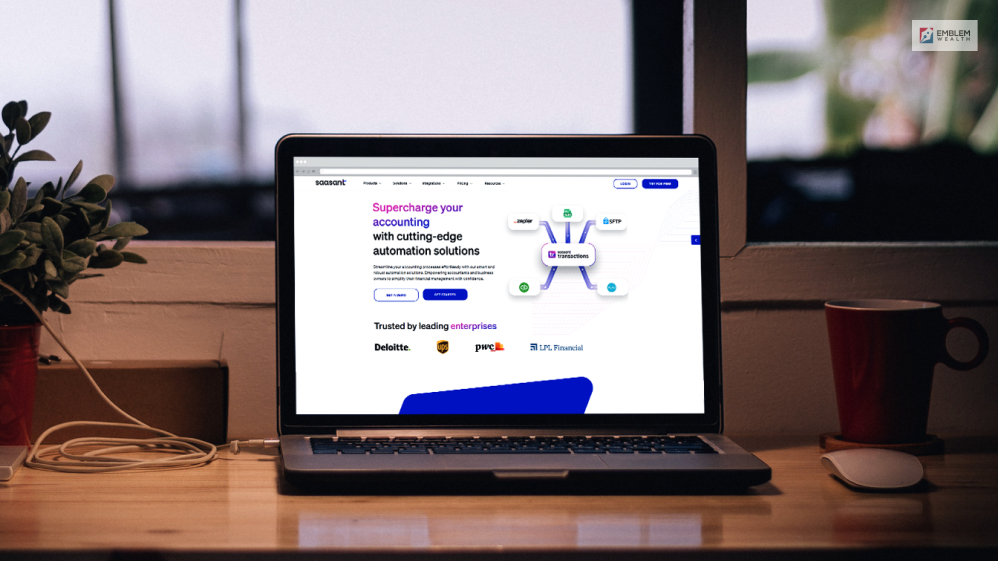
There’s a problem if you are still manually handling all of your sales transactions in the age of AI.
Many tools help you manage QuickBooks sales data with only simple work. Saasant is one such tool that helps you save a lot of time when importing and exporting QuickBooks transaction data.
SaasAnt is an affordable tool that’s easy to scale, has exceptional customer service, and doesn’t have a steep learning curve.
If you are searching for a tool that’ll help you with all these manual tasks, you should check out Saasant. Here’s what this tool is all about and how it can help small businesses.
What are SaasAnt Transactions?
When your business is dealing with thousands of sales, it’s common to find yourself in the loop of a lot of transaction data. Thanks to SaasAnt, you can effortlessly import, export, delete, modify, and migrate transactions in QuickBooks, Xero, and other similar bookkeeping apps.
SaaSant makes it easy to manage your transaction data with simple clicks without following redundant reconciliation processes. This integration makes it easy to handle your bulk data import in various formats like xls, CSV, xlsx, txt, zip, and IIF, seamlessly syncing the invoices, Bills, bank transactions, payments, bills, journals, etc.
You can integrate this app into the platforms like Xero, QuickBooks, etc. For small businesses, this is a very useful accounting software that helps them streamline their transactions and save time. Instead of spending time on manual entry for managing sales, they can utilize time more effectively to boost business revenue.
Key Features of SaasAnt Transactions (Desktop)

QuickBook transaction management tool SaaSant is quite useful thanks to the set of features it packs. Here is a list of features you should know about –
Data Management: the tool is capable of managing data from any source, irrespective of the format.
Data Validation: it can check for data inconsistencies or any errors before migration.
Bulk Export: This tool can bulk export transaction details from transaction management tools like QuickBooks.
Batch Processing: This tool has batch processing capabilities to streamline the migration process.
It offers Support Through Live Chat: If you are facing any issue regarding the tool, you can always expect customer service to be there for you. They have a live chat option to support users if they require any help.
Key Benefits of Using SaasAnt
There are several benefits to using SaaSant transactions. You can save time, control your imports, and get amazing features and tools with the app. Here are some benefits worth remembering.
Save More Time
This tool can single-handedly eliminate the need to manually do the data entry work for CSV, XLS, and XLSX file transactions. You can completely automate the QBO actions that you manually do through bulk data import and export and save a lot of time.
Control Over Your Imports
SaasAnt makes it easy for you to update, overwrite, and duplicate your existing QuickBooks transactions with files. Also, there’s no need to panic if your import data goes wrong because there’s complete access to your import data and how you want to manage them.
Excellent Features & Tools
It has comprehensive features and tools to operate on your QuickBooks data. So, much of your common manual work will be reduced if you start using SaaSant.
Free Updates
Another benefit of using SaasAnt is the free update feature. This app takes away the trouble of paying for the updates. Once you purchase the app, you will keep getting frequent updates for the application and always get to use the latest edition of the app through different transaction points.
Advanced Import Settings
When you have to import file-based transactions, you need the features of SaasAnt’s advanced import setting. The app has lots of settings available to help you secure the file data once you import them. It has some cool features like cross-referencing, auto-create lookups, pre-import validation, date settings, etc.
Using SaasAnt with QuickBooks
If you are using SaaSant with QuickBooks, you have many features and benefits to explore. You can import your data from different formats like Excel, IIF, CSV, and more. You can migrate those files to QuickBooks. Also, there’s a feature that allows users to delete the transactions that were imported to QuickBooks by mistake. The import process can also be monitored.
Integration: SaaSAnt also allows users to integrate a wide variety of payment apps like PayPal, Stripe, AmazonPay, Square, Clover, Ecwid, PinPayment, Brain Tree, eBay, Etsy, Shopify, Amazon, etc.
Using SaasAnt with Xero
Even for Xero, there are several features of SaasAnt that help you improve the overall sales process. You can import and export transactions and also delete them whenever you want. Again, for Xero, this tool allows you to import and export your data in SaaSAnt. It allows you to automate your sales workflow rules and save time while you work. You can attach your emails to Xero accounting while using SaaSAnt.
Migrating data to QuickBooks Online is also possible thanks to this tool. This tool is a time saver and integrates many online payment gateways.
Integrations: SaaSAnt also allows users to integrate various payment apps like PayPal, Stripe, AmazonPay, Square, Clover, Ecwid, PinPayment, Brain Tree, eBay, Etsy, Shopify, Amazon, etc.
Pricing
The tool has different pricing models for different devices. If you are a desktop user, you can start with their $125/annually package. This is the Starter Package. Then there’s the Professional package billed at $199/annually and the enterprise package billed at $299 annually.
If you want to get SaaSant for Xero, then the pricing starts at $90/year when you choose the manual version. The Automation version of the SaaSant app is billed at $150/year. You can try both plans for free. But there’s an Online version of the tool, which comes with a 30-day trial period.
Final Words
There are several strong alternatives that do the same job as SaasAnt and fulfill similar requirements. Some good examples would include Vyper, TellyPrime, ZohoBooks, etc. But, before you go for any of them, it’s best to evaluate the pricing, features, and feedback of all the apps online before choosing your own.
In conclusion, SaaSant is a great integration for your QuickBooks, with several benefits and many upsides compared to the competitors. Hopefully, this article provided you with the information you were looking for. If you have any queries, let us know through the comment section. Thank you for reading.
Read Also:

























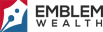
Leave A Reply