How To Get The Transcript Of A Youtube Video

In this day, where video content dominates the internet and social media platforms, we cannot deny that YouTube is a powerhouse as a video-sharing platform. As of January 2023, YouTube has 2.514 billion monthly active users, following Facebook at the top with 2.958 billion monthly active users, according to a Statista report.
As the second most popular social media network, YouTube has attracted billions of viewers and millions of video content creators. The video-sharing platform has roughly 15 million active content creators, and each YouTuber post at least one video per week, on average.
So as a video content creator on YouTube, how can you attract more audience and get more engagement for your videos? One way to achieve these is to crop video online. Short-form videos are now gaining popularity as they can cater to people with short attention spans. In fact, short-form videos have the highest ROI compared to other social media marketing strategies.
Aside from cropping videos into shorter duration, one way to attract more audience and get more engagement on YouTube is by adding the transcript into the YouTube video. Now, let’s dive a little deeper into how the transcript of a YouTube video can help you as a video content creator and how to get the transcript of a YouTube video.
Benefits Of Generating Transcripts For A Youtube Video
With many video content creators on YouTube, it is challenging to get a loyal audience and increase engagement. But adding transcripts can offer you the following benefits:
Boost SEO
Search engine optimization (SEO) is a process you take to increase visibility in search engines, such as Google. More often than not, SEO maximizes keywords to be able to rank higher on search engines.
With transcripts available on your videos, search engines can crawl into the content of your video and index it properly, resulting in a boost of SEO and may lead to higher viewership.
Enhance Viewer’s Experience And Comprehension
As transcripts or captions visualize the audio or speech of a video, they enhance the viewer’s experience and comprehension. When it comes to speech, verbal tones, accents, and nuances can hinder viewers from understanding the speaker in a video. But with transcripts available, they can follow the video without any hassle.
This can be particularly important for people whose first language is different from the language of the speaker.
Caters To Viewers’ Preference
According to a Forbes article, Verizon Media and Publicus Media found that 25% of consumers watch videos without sound in private, and 69% of consumers watch videos without sound in public.
With this statistic, putting transcription in your videos on YouTube can accommodate these consumer preferences, which may result in a higher viewership.
Better Accessibility
Adding transcripts or captions to your videos can help hearing-impaired individuals the entertainment or information they look for. The accessibility of videos to a wide variety of audiences is essential to build a more welcoming online community for all.
Ways To Generate Transcripts From A Youtube Video
After learning about the benefits of transcripts on YouTube videos, it is now time to learn how to get the transcript of a YouTube video. You can follow these different methods:
Via YouTube
YouTube has an automatic captioning feature, which you can use if you want to get the transcript of a YouTube video. However, note that only the uploader has the access to the auto-captioning tool of YouTube, so to do this, you have to be the video’s owner. To generate captions, follow these steps:
- Sign in to your YouTube Studio.
- Find the Left Menu and click on Subtitles.
- Select the video you want to add a subtitle or caption.
- On the Subtitles, click on the three vertical dots located on the subtitles you wish to edit.
- Read and review the automatic captions.
- Edit and remove inaccurate transcriptions.
Also, note that YouTube’s auto-captioning feature is generated by machine learning algorithms. So its accuracy will be an issue if the audio and speech are unclear.
Furthermore, the auto-captions on YouTube are only available in English, Japanese, Italian, Russian, Portuguese, Korean, Vietnamese, Spanish, French, Dutch, German, Ukrainian, Indonesian, and Turkish.
Via Video Editor
A video editor program knows how to get the transcript of a YouTube video. There can be two ways depending on the capacity of the video editor. First, you can manually generate the transcript by typing the audio speech right into the video.
And second, a video editor may also have a machine learning algorithm that can automatically get the transcript right from the audio or speaker’s speech. Either way, you need to review the accuracy of the transcript at the end of the editing process.
Via Video Tools Online
If you are not familiar with video editor software, you can always rely on video tools available online. Most video processing tools online have an automatic captioning tool so you don’t have to manually input the transcript into the video.
But if you want, most of them also have a video editor where you can get the transcript and apply it accurately per video clip. Aside from getting the transcript, video tools online can be your one-stop platform to crop videos online, add text, insert music, do voice cloning and create thumbnails for your videos. With all-inclusive tools for video editing, you can be more productive and efficient.
Final Thoughts
In creating videos for YouTube, there are a lot of things you should consider, especially in editing them to make them better for your audience. One way you can make your videos better is by generating and adding a transcript to your videos.
This article guide has taught you how to get the transcript of a YouTube video through the YouTube platform, video editor, or video tools online. Hopefully, this can help you to boost your SEO, enhance your viewers’ experience and comprehension, caters to their preference, and give them better accessibility.
Whether you want to create a long video for longer entertainment or education, or crop video online for YouTube reels, you should get and add a transcript to attract more audience and get possible engagement on YouTube.
Read Also:

























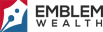
Leave A Reply