BigCommerce to Shopify Migration: How-to-Guide 2024

Navigating the digital marketplace can be a daunting task. The platform chosen for online business greatly impacts overall success. For those looking to move from BigCommerce to Shopify, the process can seem overwhelming. However, with the right guide, it becomes manageable. The article “BigCommerce to Shopify Migration: How-to-Guide 2024” provides a step-by-step approach to this transition. It equips online business owners with the knowledge and tools necessary for a smooth migration. A change in platform is the boost needed for online business growth. Get ready to unlock new opportunities with Shopify in 2024.
What Is Shopify?

Shopify is an ecommerce platform where anyone can start building their business, grow, manage and scale their business. If you are looking for a platform that will help you build an online store then Shopify is the place for you. With Shopify you can reach more customers online and increase your business.
Shopify helps you create a business platform online where you can sell to your customers. Not only that Shopify also has a great payment system that accepts payments from several sales channels and locations to offer flexibility for customers and businesses.
Shopify is the best platform for starting your ecommerce business as it has gained a wide range of experience from working with millions of business owners.
The expertise and leadership Shopify has for ecommerce business will help increase your business sucess as well. As more potential customers for your business gets more exposure to your business or product through Shopify.
Shopify builds the right features needed for your ecommerce site and helps highlight your services or products more. Be it for a brand or large enterprise or solopreneurs Shopify has different features and ideas for your ecommerce site. Thus helping you shape the future for your business.
How Shopify Works?
Shopify helps you create a ecommerce site where all your ecommerce activities are included. From adminstration to access to your products for selling everything gets included in the platform. Be it order or sale channels to collect payments everything is within one platform. This increases productivity among employees to do more needful activities in the organization or business front.
Shopify also helps your business build customized online stores on you mobile devices or any other devices of your choice. Like a pop-up shop or a physical location in need for a ecommerce platform for ordering like recent amazon walk-in shops. Shopify offers its expertise for different places to set-up your online store.
Understanding the Need for Migration

Before diving into the migration process, it’s crucial to understand why you might want to make the move from BigCommerce to Shopify:
- Shopify’s User-Friendly Interface: Shopify is known for its simplicity and ease of use. If you find BigCommerce’s interface a bit overwhelming, migrating to Shopify can provide a more straightforward and user-friendly experience.
- App Ecosystem: Shopify boasts a robust app ecosystem, offering a wide range of tools and add-ons to enhance your store’s functionality. If you feel limited by BigCommerce’s app selection, Shopify might be the solution.
- Scalability: Shopify is designed to scale with your business. If you’re experiencing growth and need a platform that can easily accommodate it, Shopify is an excellent choice.
Step-by-Step Migration Process

Now that you understand the benefits let’s dive into the step-by-step process of moving from BigCommerce to Shopify:
1. Create a Shopify Account
If you still need to get an account, start by signing up for a Shopify account. You can explore Shopify’s features with a 14-day free trial before committing.
2. Choose a Shopify Plan
Select a Shopify plan that aligns with your business needs. Shopify offers various plans catering to different sizes of businesses, so choose the one that fits your requirements and budget.
3. Set Up Your Ecommerce Store
Once you have your Shopify account and plan, it’s time to set up your new store. Follow the on-screen instructions to customize your store, add products, and configure settings.
4. Import Your Data
To smoothly transition from BigCommerce to Shopify, you’ll need to transfer your data. Shopify provides a user-friendly CSV import tool that allows you to import products, customers, and other essential data from your BigCommerce store.
5. Design Your Store
Take advantage of Shopify’s themes to give your store a fresh and appealing look. Choose a theme that aligns with your brand and customize it to create a unique online presence.
6. Update Your Domain
If you already have a custom domain from BigCommerce, update your domain settings in Shopify. This ensures a seamless transition, and your customers won’t face any disruptions when accessing your online store.
7. Configure Payment and Shipping Settings
Set up your preferred payment gateways and shipping options in Shopify. Ensure that everything is configured correctly to provide a smooth checkout experience for your customers.
8. Test Your Store
Before officially launching your Shopify store, thoroughly test its functionality. Check product pages, the checkout process, and any integrations you’ve set up to catch and fix any potential issues.
9. Inform Your Customers
Keep your customers in the loop about the migration. Send out emails or notifications through your BigCommerce store, informing them about the move to Shopify and any changes they need to be aware of.
What’s Comes With Shopify?
Shopify offers you a number of plans using which you can create your own product or online business platform. Once you opt for a base product from Shopify from their several plans you can stack additional features to customize your ecommerce site.
You can also customize your ecommerse site by integrating apps to your platform making it more unique. Customer experience also enhances when you add additional features to your ecommerce site.
Conclusion
Ultimately, the transition from Bigcommerce to Shopify can be a wise step to improve your presence on the Internet. You can make an online store that is more optimized and effective with the scalability of Shopify, a powerful application ecosystem, and a convenient interface. Make sure that the migration procedure goes well, following the aforementioned step-by-step leadership. During the shift, do not forget to check properly, do not rush, and keep your customers updated. You can easily transition and use the reliable Shopify platform with proper preparation and execution. Good luck with your migration!
Read More…
E-commerce Strategies For Success
Enabling Online Payments On An E-commerce Website: 4 Security Tips
6 Tips For More Efficient Ecommerce Shipping Strategies

























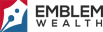
Leave A Reply