Yes, You Can: Keep Ransomware From Invading Your Business

Ransomware. The name itself gives us a very eerie vibe. Like the name, it indicates malicious incidents that occur online. Well-equipped individuals sneak into business data, kidnap it, and then ask for a fortune in return.
Ransomware attacks grew in variety and frequency over 2016, prompting renewed concern from IT professionals.
The recent ransomware attack stirred up the US hospital and healthcare system. Recent reports have shown that the rate of ransomware is increasing every year.
Even the toughest securities are not able to combat such malicious events.
Ransomware can seriously compromise the target’s infrastructure and is frightening to casual users and professionals alike.
This article will help you understand what ransomware is, why it is so prevalent, how best to protect yourself from it, and how to deal with an attack if you’re ever unfortunate enough to suffer one.
What Is Ransomware?
Malware refers to malicious types of software used to disrupt operating systems, typically for the purposes of gathering sensitive information, advertising, trolling, scamming, or gaining access to private systems.
Ransomware is a type of malware that locks a user’s screen (locker ransomware) or encrypts their files (crypto-ransomware) with a cryptographic algorithm. It holds that data hostage for ransom which it demands the user pay in exchange for a decryption key.
As per the reports on cybersecurity, there is a prediction that the overall cost of ransomware will reach $9.5 trillion, and the value might exceed $10.5 trillion by the year 2025.
How It Works
A Ransomware Attack is typically delivered either by being clicked on (as a hyperlink), opened (as an attachment), or via an “exploit kit” from a compromised website. They are designed to slip past anti-viruses, covertly install themselves, scan the system for files, and target some or all the available files for encryption, usually in a matter of seconds or minutes.
The ransom is then demanded at a lock screen (typically in the anonymous cryptocurrency Bitcoin) in exchange for a decryption key. After the deadline, the files are uploaded or destroyed. Sometimes hackers don’t release the information after being paid and instead demand more money. Phishing almost always carries ransomware. Email is its vehicle of choice, as emails are an easy way to penetrate both valuable individuals and otherwise secure organizations.
Four Ways Hackers Use To Deliver Ransomware
If you are a business owner, you are already aware of the impact of ransomware on businesses or multinational organizations.
Ransomware can lead to loss of monetary resources and income, as well as the extra cost of hiring cybersecurity experts and implementing strong security.
The hackers mainly take advantage of loopholes in your structure and inject ransomware. There are four possible infection vectors, which I will discuss in the following section:
Third Parties And Service Providers
In the case of third parties, Kaseya ransomware is the most recent event that occurred in July 2021. The organization suffered from a breach and received a total of $70 million.
The hackers mainly target these third parties and service providers for ransomware attacks. They infiltrate the third-party service providers and take a silent approach to spread the ransomware into multiple customer networks.
Internet-facing Devices And Their Vulnerabilities
The hackers often target vulnerable internet-facing devices such as servers, browsers, document readers, and plug-ins.
In many cases, internet-facing devices lack security, allowing hackers to access them and spread ransomware.
For instance, if the Service Message Block or SMB feature is poorly configured, it can be easily compromised, and hackers can spread ransomware.
Phishing Technique
Hackers are constantly bombing the companies. They send emails by copying trusted sources. It is more like they create a dupe of authentic mail and trick an employee into clicking on the link or even opening the email.
This is probably the most sophisticated way of spreading ransomware and hacking into the systems of large organizations.
So, you may see an authentic email from your bank, but it can actually be a duplicate, and someone is waiting for you to fall into the trap.
Malware Infections: An Unsolved Precursor
Precursor malware is an early sign of ransomware attacks. The hackers take advantage of every single opportunity to penetrate a system and spread ransomware.
Imagine you have some unsolved “precursor” in your system. These unsolved precursors might get compromised if the hackers find out about it. They can possibly build up some ransomware on it with the help of a network.
Preventing Infection Pt1. Emails
While ransomware can come from infected hardware like USB drives, it mostly comes from dodgy emails and websites. Emails provide a direct line to your users – the most vulnerable core of your network – disguised as legitimate messages containing infected links or attachments.
Phishing emails are increasingly sophisticated and pose as legitimate companies (e.g. banks) or even individuals (known as “spear phishing” used to individually target especially victims).
Email filtering is your first port of defense, which is why it’s essential to have a clever email filtering system/service. However, most victims have both filtering and antivirus services, which is why user education (including training, if need be) is essential to know what phishing emails look like.
Never trust a file because of its extension alone: JavaScript files can be disguised as. TXT, for example. Macros in MS Office documents can be used to execute them if enabled, so disabling macros if you’re not using them – and scanning any document that asks you to enable macros – can be a good precaution.
Preventing Infection Pt2. Websites
Exploit kits trick users into downloading and opening a file by exploiting vulnerable software (e.g. outdated Flash Players or a browser extension). Regularly updating your firewall and browser extensions (and limiting extensions to a few trusted developers) is essential.
Ad blockers help reduce your risk substantially by preventing contact with malicious ads, and JavaScript blockers prevent contact with dangerous scripts. Isolation tools like virtual machines and sandboxing can be used to open files that might be suspicious, although they’re not perfect.
Dealing With Infection
If you do get infected, isolate which machines are infected, immediately disconnect them from your network (e.g. Wi-Fi) and close shared network drives remotely.
It’s important to know which ransomware you are targeted with. Some are “fake”, i.e. they don’t encrypt your data properly, there are decryption tools for some and others don’t have a history of giving up the decryption key in exchange for ransom.
Use the Ransomware Decryption Tool Finder to find out what you’re dealing with. You can then turn to a safe ransomware removal services company that specializes in making sure you eliminate all weak points in your setup.
Prevention Is Better Than the Cures Available
Backups are not always reliable and they don’t protect from data theft. Make sure you have an idea of the financial cost of downtime so you know how important your maintenance is. Do a risk assessment to assign value to your critical data assets.
Understand how an attack may spread through shared network drives, make sure external backups are securely located, and have a schedule to regularly test them. Finally, lower risk by limiting user access and privileges.
Bottomline
Malware can take many forms, so you, as a business owner, must be careful about your actions.
Choose an excellent security system that can protect your system from any attack, including ransomware. Always keep a backup of your system. This will be prepared even in the worst-case scenario.
There can be instances where you may become a ransomware victim despite such measurements. In these cases, consider seeking help from legal administration and do the needful.
























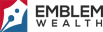
Leave A Reply