What’s One Benefit Of Creating Multiple Ad Groups?
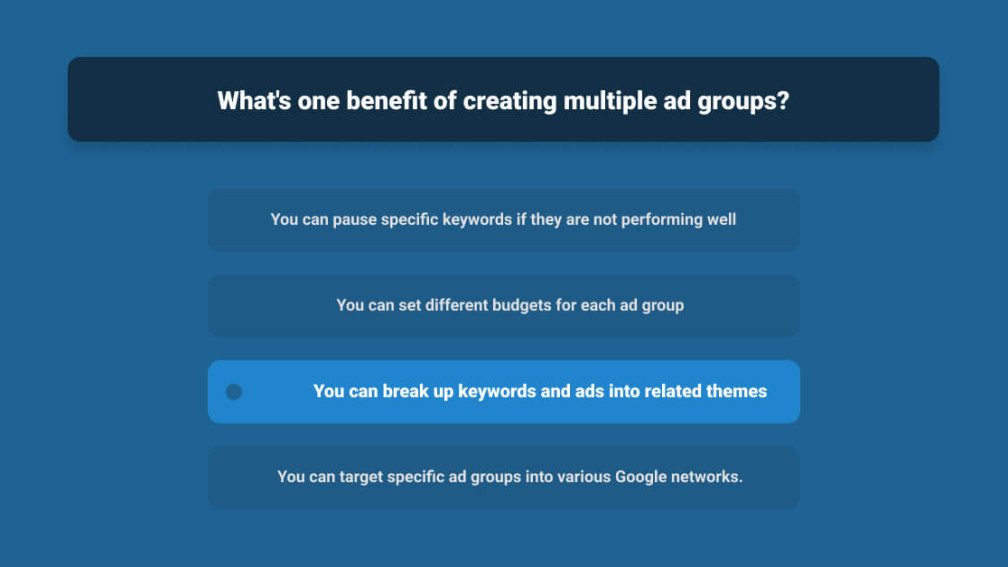
Question: What’s One Benefit Of Creating multiple ad groups?
- You can pause specific keywords if they are not performing well
- You can set different budgets for each ad group
- You can break up keywords and ads into related themes
- You can target specific ad groups into various Google networks.
Correct Answer: You can break up keywords and ads into related themes.
Detailed Explanation Of “What’s One Benefit Of Creating Multiple Ad Groups?”

The answer to your question “What’s one benefit of creating multiple ad groups?” is you can break up keywords and ads into related themes.
The breaking keyword is the benefit of creating several ad groups in one go. Google Adwords follows a complicated structure where you must have an account and inside the account, creating a campaign is a must.
Moreover, inside the campaign, there should be at least one ad group present. This way, you can have a perfect running campaign. In more simple terms, an ad group is used to organize an ad on the desired topic.
Creating an ad group with a PPC (Pay-Per-Click) campaign is a must and there are many reasons to consider this for your business in the long run.
Benefits Of Creating Multiple Ad Groups
There are several benefits of creating multiple Ad Groups. You must know it to develop a better brand promotion for your business. You cannot afford to ignore the facts. Some of the essential facts that you must take care of here are as follows:-
1. Improved Relevance
Ad groups allow you to organize your ads and keywords around specific themes or topics. This helps ensure that your ads are highly relevant to the search queries of your target audience. When ads are closely aligned with user intent, they are more likely to receive clicks and conversions.
2. Better Quality Score
Most search engines like Google use Quality Score to assess the relevance and quality of your ads, keywords, and landing pages. By creating focused ad groups with relevant keywords and ad copy, you can improve your Quality Score, resulting in higher ad rankings and lower costs per click.
3. Simplified A/B Testing
If you want to test different ad copy, keywords, or landing pages to determine which combinations perform best, organizing your campaigns into multiple ad groups makes it easier to conduct A/B tests. You can compare performance metrics for each ad group and make data-driven decisions to optimize your campaigns.
4. Budget Control
Ad groups allow you to allocate your budget more effectively. You can assign different budgets to each ad group based on their importance or performance. This enables you to prioritize higher-performing ad groups and adjust budgets accordingly.
5. Targeted Messaging
With multiple ad groups, you can tailor your ad messaging to specific customer segments or buyer personas. This personalization can result in higher click-through rates (CTR) and conversions because you’re addressing the unique needs and preferences of different audience segments.
6. Ad Extensions
Ad extensions, such as site link extensions or callout extensions, can be customized for each ad group. This allows you to provide additional information to users and enhance the visibility of your ads, which can lead to improved ad performance.
7. Efficient Negative Keyword Management
Creating separate ad groups also makes it easier to manage negative keywords. You can add negative keywords at the ad group level to prevent your ads from showing for irrelevant search queries, further improving the relevance of your campaigns.
8. Simplified Reporting And Analysis
When your campaigns are organized into multiple ad groups, you can easily track and analyze the performance of each group separately. This granular data helps you identify what’s working and what needs optimization more effectively.
Ad Groups – A Simple Guide

An ad group contains more than one ad that shares similar targets. Ad groups are created by a general theme and each campaign is made up of more than one ad group. Therefore, in general, an ad group is a container for your keywords in your search marketing campaigns.
On the other hand, you can create more effective ad groups for PPC advertising. This includes landing pages, text ads, and keywords.
These are primarily a structural part of your Pay Per Click account. The search engine’s ad group signifies where the visitors are landing when they click on your ad, what your ad actually determines when it runs, and which keywords your ad will display in response to.
How To Create Effective Ad Groups

To create an effective ad group, you need to keep in mind certain factors that are described below.
i). More Conversions:
Yes, you are likely to get more conversions if the searches match your ads. For example, you are providing truck services and when someone searches for this keyword on Google, then your ad is likely to appear on the first page.
Therefore, creating ad groups with Google Ads can help your business to get more conversions at a higher rate.
ii). Lower Costs:
Another benefit of creating an ad group is lower costs. Creating a well-assigned ad group means that you need to spend little for the same clicks.
This is due to the factor called Quality Score. It means Google’s rating of the quality and relevance of both your PPC ads and keywords.
iii). Consistency:
You also need to focus on creating consistency with your ad groups. Here, your ad text and the landing pages should determine the searchers that users are searching on the search engine result page.
This factor is truly vital to your business in the long run and you must focus on the same.
iv). Integration:
You need to create a system where you are consistently creating landing pages, ad text, keyword groups, and these are tightly combined with each other.
The Final Thoughts
Now, you know what’s one benefit of creating multiple ad groups? The above information will help you to know the same. However, there is not only one benefit but several advantages of creating multiple ad groups. Still, if you come across any issues, you can mention them in the comment section below!
Read Also:
























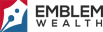
Leave A Reply