Advanced Excel Techniques For Cash Flow Modeling

Looking for a tool that can handle extensive cash flow modeling for your business? Excel is an excellent choice for basic cash flow calculations as well as more complex cash flow modeling.
In this article, we’ll take you through Excel techniques for cash flow modeling and discuss why advanced Excel techniques make this software perfect for your cash flow modeling needs.
Basic Setup For Cash Flow Modeling

If you’re looking to create financial projections for your business, you can create cash flow models following these basic principles.
- Collect historical data
Gather all historical financial data, such as cash inflows and outflows.
- Identify key drivers of cash flow
Categorize your cash flows into financing, investing and operating activities, and determine which key drivers impact them the most.
- Identify key assumptions
Identify key assumptions you can make when looking at historical data and market trends.
- Forecast cash inflows and outflows
Input all the above information and project future cash flows. To make the process easier, try forecasting cash flow in Excel.
- Take non-cash items into account
For proper cash flow modeling, you’ll also need to account for depreciation, amortization and other non-cash items.
- Scenario analysis
Cash flow modeling is not always correct. Therefore, it’s important to consider several different outcomes to see the bigger picture by testing multiple scenarios. You can test what-if scenarios with Cash Flow Frog.
- Review and refine
If there is a substantial difference between your projections and reality, then analyze your input data and make any necessary changes.
Why Is It Important For Businesses To Invest In Cash Flow Modeling?

Business owners have to make complicated financial decisions every day. Cash flow modeling leads to cash flow forecasting, which is an important part of business planning for quite a few major reasons and may help take away the pressure of cash flow management.
The benefits of an effective cash flow modeling include:
Scenario Planning
Delayed payments from clients and customers may affect a business’ cash flow heavily. But, when you model alternative scenarios, it can help the business understand the future plans, possible results, and how multiple situations will have an impact on the cash flow of the business.
Monitoring Overdue Payments
While continuous overdue payments can vastly affect a business, having proper insight into the later payers and the impact that they are going to have on the bottom line may help formulate ideas for more efficient control.
Managing Surplus
For multiple businesses, it is rare to witness excess cash in the bank. However, using the additional cash to reinvest in the newer markets or to repay loans may be important to maintain the original cash flow.
Tracking If The Spending Is On Target
Every business has a set of revenue goals and targets that are time-sensitive. However, cash flow modeling can help the business owner understand exactly if and when they will reach their goals and make their future budget more accurate.
Keeping The Stakeholders And Investors Informed
Good governance is important to the longevity and success of any business. A detailed model of cash flow offers extra insight into the potential of any business, which encourages confidence and the reassurance that the investment is going to be safe.
Identifying Potential Issues
With forecasting as a portion of cash flow modeling, you may anticipate the shortages and surpluses that can help with decision-making on whether to increase focus on the collections or look for a line of credit.
Forecasting helps in managing all aspects of the financial position of a business. This includes how the cash in coming different revenue streams, where the business is spending it, and the funds available after these obligations are fulfilled.
Cash flow modeling helps in navigating the present climate within the industry and helps the business get ready for the shortage of cash in situations like vacations or holidays, which might affect the bottom line of the company.
The ability to model cash flow allows companies to stay a step ahead of the cash flow requirements by identifying when more capital is required to cover operating expenses and payroll issues.
Financial Analysis, Planning, And Budgeting
A strong system to manage expenses and income is necessary for every business. A cash flow forecast is pretty complicated as it is all about measuring and monitoring multiple variables – and predicting performances.
However, businesses require a solid financial model to know how much funds are actually cycling through the company at a given time and what cash they are expecting to make a budget. Budgeting offers a detailed picture of what income or capital expenditure a business should expect and what needs to be cut.
Advanced Techniques Overview

Advanced Excel techniques help users validate data, utilize formulas to create cash flow models and perform scenario and sensitivity analysis. With Excel’s advanced techniques, it’s possible to create interactive and dynamic cash flow models to help users make better-informed decisions.
Data Management and Validation
Proper data management and validation are crucial for accurate cash flow modeling. When collecting data, businesses must ensure data is accurate, relevant and complete. Data must be stored securely and be easily accessible. Businesses should consider the type of data they have when choosing modeling techniques.
Validation is the process of using variance analysis to compare projections against historical data. This process can give businesses insight into the quality of their data and analysis.
Dynamic Formulas and Functions
One of the benefits of using Excel for cash flow modeling is its dynamic formulas, which allow users to create dynamic, interactive cash flow models. Common dynamic formulas and functions include:
- INDIRECT to calculate the sum of free cash flow.
- INDEX to create a dynamic cash flow report
Excel has many more dynamic formulas that help users create effective cash flow models.
Cash Flow-Specific Calculations
Excel also comes with a few calculations that are specifically designed to make cash flow modeling easier:
- NPV: Calculate the net present value of cash flows that occur at regular intervals.
- XNPV: Calculate the net present value of cash flows that occur at irregular intervals.
- IRR: Calculate the internal rate of return.
- FV: Calculate the value of an investment at a future date.
Scenario Analysis and Sensitivity
With Excel, users can improve the accuracy of their cash flow modeling through scenario and sensitivity analysis.
Scenario analysis involves testing different scenarios to understand how changes in variables, such as price, affect cash flow. Scenario analysis allows businesses to consider possible outcomes when many variables change.
Sensitivity analysis, also known as what-if analysis, involves changing one variable while holding all other variables constant. This allows businesses to see the sensitivity of one specific variable and how it affects outcomes. This can be useful in identifying key drivers.
Dashboards and Reporting
Dashboards and reporting are incredibly useful when modeling cash flow in Excel.
With Excel, it’s possible to create detailed reports to outline the cash flow modeling data so that users can gain a full understanding of the data.
Dashboards include visual representations of vital cash flow modeling data, such as charts, tables and gauges, all of which make it easier to comprehend modeling results.
In conclusion
Cash flow modeling is made easier with Excel. It comes with a wide range of basic functions that make organizing data and performing calculations simple. It also comes equipped with advanced techniques specifically designed with cash flow modeling in mind.
Furthermore, Excel offers scenario and sensitivity analysis, which can give users a more complete understanding of key drivers and cash flow projections. Advanced techniques can take some time to learn, but the effort is well worth it.
Is there a topic you love to read about and want us to talk more about? We’d love to hear your feedback and produce more content that you enjoy. Drop us a comment on your favorite social media channel!
Continue Reading:

























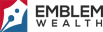
Leave A Reply