Making A Video Tutorial For Your Business: A Complete Guide

No one can deny that nowadays video tutorials have become an essential tool for businesses, educators, and content creators. Whether it’s for training employees, teaching students, or providing customers with step-by-step guides, a well-made instructional video can be incredibly effective.
This comprehensive guide will walk you through the process of creating engaging and informative video tutorials.
Why Create Video Tutorials?
1. Enhanced learning experience
The technology enhances productivity, and by using videos, you can deliver a much richer learning experience than traditional methods. A video tutorial caters to the visual and auditory learning styles, making them more effective for a wider audience.
Unlike text-based materials, videos can demonstrate processes and concepts in real-time, making them ideal for tutorials that involve physical tasks or software demonstrations. For instance, in a cooking tutorial, viewers can see the exact techniques and timings, which can be much more informative than reading a recipe.
2. Greater accessibility and convenience
Users can access and view videos at any time. This flexibility allows people to learn at their own pace and revisit the material as needed. For businesses, this means employees can watch tutorials as part of their training at a convenient time, reducing the need for scheduling group training sessions.
3. Increased engagement and retention
Good videos have the potential to be more engaging than other forms of learning materials. They can use storytelling, animations, and real-life examples to maintain viewer interest. This engagement is crucial for learning, as a viewer is more likely to retain the information.
For example, an instructional video for utilizing a specific tool can use on-screen examples and walkthroughs that help viewers understand and remember the steps more effectively than a written manual.
4. Consistency in training and messaging
Video tutorials ensure that every viewer receives the same information in the same way. This consistency is particularly important in a business or educational setting, where you need to ensure that all learners have the same knowledge base.
Different instructors may teach the same material in different ways, which can lead to confusion and inconsistencies. With video tutorials, you can guarantee that everyone is on the same page.
5. Global reach and scalability
Making a video tutorial can help reach a global audience, breaking down geographical and language barriers. With the addition of subtitles and translations, the same video can educate people across different regions and cultures. This scalability makes it an ideal medium for organizations that operate internationally or educators who aim to reach a diverse group of learners.
Steps for Crafting an Instructional Video
1. Planning
- Define the objective
Before creating tutorial videos, start by identifying the specific skill or knowledge you want to share. This clarity will help you focus your content and ensure that every element serves a purpose. For example, if your tutorial is about teaching a software application, define whether it’s for beginners or advanced users.
- Know your audience
Understanding your target audience and what they need or expect from your tutorial is crucial. For instance, if your audience is beginners, you’ll need to include more basic information and explain terms that might be unfamiliar. If it’s for a more advanced audience, you can skip the basics and delve into complex topics.
- Write a detailed script
A script is about what you’re going to say and what your audience will see. It should include dialogue, on-screen actions, and any graphics or animations you plan to use. A detailed script helps maintain a steady pace and helps you keep any important information at hand.
2. Recording
- Equipment check
Doing a dry run with your equipment can prevent technical issues during the actual recording. Properly focus your webcam and adjust microphone levels for a clear sound.
If making software instructions, screen recording is a great thing. Make sure to download any free screen recorder and test it out first. Play back the recording to ensure everything is working smoothly.
- Setting up your recording space
The right environment can significantly impact the video quality. A quiet space prevents unwanted background noise, and good lighting makes for a more appealing video guide. If you’re recording a physical demonstration, ensure the area is clean and free from clutter.
- Capturing screen content
When recording your screen, it’s important to highlight the area or features you’re discussing. Consider using mouse highlights or zooming in on specific parts of the screen to direct the viewer’s attention.
3. Editing
- Editing the footage
Look for ways to keep the video engaging. This might involve cutting out pauses or mistakes, adding transitions between topics, or speeding up lengthy processes. An online tutorial maker offers excellent features to help you achieve different effects.
- Adding effects and graphics
Graphics can help emphasize key points or show information that’s hard to convey with words alone. For example, if you’re explaining a complex concept, an infographic or animation can make it easier to understand.
- Ensuring quality audio
Good audio is crucial. Make sure the voice is clear without any echo or background noise. If you’re adding background music, ensure it’s not overpowering the main audio.
4. Review
- Pilot Testing
Before releasing your tutorial to the public, have a select group of people (ideally from your target audience) watch the video and provide feedback. This can help you identify any areas that need improvement or clarification.
- Ensure accuracy
Double-check all information presented in the tutorial for accuracy. Correct any mistakes or outdated information. This is especially important for tutorials that involve technical processes or concepts.
Final Thoughts
Creating a video tutorial is a fantastic way to reach students, colleagues, or customers. With the right approach, equipment, and software, you can produce instructional videos that are not only informative but also engaging and enjoyable to watch.
Remember, the best way to create training videos is by keeping the needs of your audience in mind and continuously seeking to improve your skills and techniques.
Read Also:

























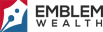
Leave A Reply