Simplifying Payroll Processing With Pay Stub Generators

Owning a business entails various responsibilities, including managing payroll, withholding taxes, and ensuring accurate documentation.
One way to simplify the payroll process and reduce costs is by embracing paperless payroll systems. By utilizing a pay stub generator, businesses can effortlessly generate professional pay stubs for their employees, eliminating the need for manual calculations and physical paperwork.
This modern solution allows small business owners to enter employee details, specify the pay period, and input tax information and other withholdings with ease. The generator then generates a digital pay stub that can be distributed electronically or stored securely for future reference.
What Is A Pay Stub?
A pay stub, also known as a pay slip or paycheck stub, is a document that summarizes an employee’s income for a certain pay period. Employers often generate pay stubs via online tools to save time and cut costs. The pay stub is handed by the company alongside the employee’s paycheck.
Federal law doesn’t oblige companies to send stubs, but most state laws do. However, some states don’t have strict rules governing pay stubs or don’t have such requirements. Still, many choose to generate the document because of its importance.
A pay stub’s significance stems from its ability to offer employees a clear and transparent summary of their compensation, including gross pay, deductions, and net pay. This information assists employees in understanding how their salaries or wages are determined. Moreover, the stub ensures employees are accurately paid.
Pay stubs can serve as a record of an employee’s earnings and deductions, which may be helpful for tax and other financial purposes. Typically, a pay stub includes the following information:
- Employee and employer (company) information. The name, address, and identification number of the employee and employer.
- Pay period. It’s the underlying period for which a worker gets paid.
- Gross payment. The employee’s entire earnings before any deductions.
- Taxes, FICA taxes, retirement plan contributions, health insurance premiums, and any other voluntary and involuntary deductions from an employee’s compensation.
- Net payment (actual salary an employee receives). The amount of compensation for their work received by the employee after all deductions have been made.
- (YTD) totals. The employee’s total earnings and deductions for the current fiscal year. It’s an optional detail.
Some documents also include such withholdings as child support if the employee has children. However, this withholding is applicable only if there is a court order. There are also other withholdings and deductions that may be included in the pay stub. That’s why many employers prefer to use online stub generators to facilitate the task and ensure error-free documentation.
What Is A Pay Stub Generator?
A pay stub generator is a web-based application that generates pay stubs for employees. It is an automated solution that may assist small businesses in the easy and convenient creation of accurate and professional-looking pay slips.
Small business owners may use a pay stub generator to enter their employees’ pay information, and the generator will automatically compute some of the most critical calculations, such as gross pay, taxes, other withholdings, deductions, etc. Then the website produces a pay stub and saves it for the employer or enables them to use it otherwise fit for an occasion.
Generators save time and effort because they may not have the capacity to manually produce pay stubs for their employees. Moreover, it’s a cost-effective solution compared to paying a monthly fee for the accounting software or hiring even a part-time accountant to handle payroll.
A pay stub generator may also assist small firms in ensuring that their pay stubs are correct and comply with state and local standards. Several pay stub generators automatically calculate and subtract federal and state taxes, Social Security and Medicare payments, and other deductions. Typically, such calculations are extremely complicated and time-consuming for small company owners to compute and deduct on their own.
Another advantage of utilizing a pay stub generator is that it may assist small firms in keeping proper payroll records. The generator can generate digital pay stubs that can be saved and accessed online, making it easier for small business owners to maintain and handle payroll information. Moreover, accurate pay stubs generated by such tools help employees when they need to file their tax returns at the end of the period.
How To Simplify Payroll With A Generator: Step-By-Step Instruction
Given the information provided above, even the simplest generator can greatly aid employers when they handle payroll. Check out the following instruction on how to streamline the payroll process and save time.
Choose A Pay Stub Generator
There are several online pay stub generators available to assist you in streamlining your payroll procedure. Real Check Stubs, QuickBooks, and Gusto are among the prominent solutions. Select the one that best meets your company’s requirements and budget.
Enter Employee Details
After selecting a pay stub generator, provide the required employee information. The data include the employee’s name, home address, and Identification and Social Security numbers. Input their hourly or salaried rate, hours worked (including overtime and holiday rates and hours), and any deductions or perks, such as bonuses, awards, types, etc.
Type In A Pay Period
Specify the pay period for which you want to generate the pay stub. This might be weekly, bi-weekly, semi-monthly, or monthly, depending on how often you pay your staff.
Enter Tax Details And Other Withholdings
These details should be based on the W4 forms of each employee. Enter the required tax information, including federal, state, and local taxes. You can also add FICA or retirement plan deductions or payments. Moreover, this section may contain benefits such as health and life insurance, voluntary contributions to retirement plans (if you provide any), and some involuntary withholdings.
Make The Pay Stub
After entering all of the required information, produce the pay stub. Most generators require a step where you should verify whether all data is correct. Typically, generators provide a downloadable PDF document or email the pay stub to the employee directly.
Some generators enable employers to create folders with pay stubs for several employees. Then these folders are delivered via email, or the tool produces a safe and secure password to enter the folder.
Distribute The Pay Stub
Provide the pay stub to the employee once it has been produced. Some companies choose to distribute pay stubs online or in person, and others create personal folders with passwords where employees can access data and download stubs whenever necessary.
Additional:
























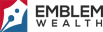
Leave A Reply