Mastering Mobile Trading: A Guide To Meta Trader 4 On Android
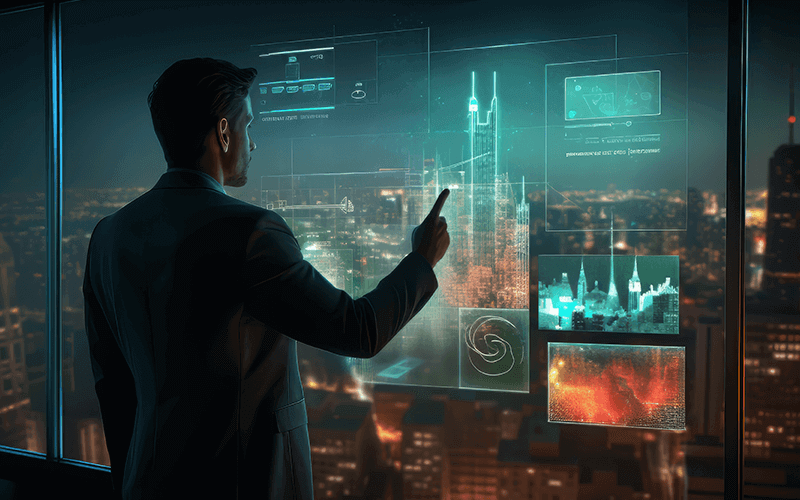
With the rise of mobile trading, investors now have the flexibility to manage their portfolios on the go.
Meta Trader 4 (MT4) is a beacon in this space, offering a robust platform that empowers users to trade efficiently.
This comprehensive guide aims to unravel the intricacies of mastering mobile trading using Meta Trader 4, specifically on the Android platform.
Whether you’re a seasoned trader or a novice, this guide is designed to provide actionable insights and enhance your overall mobile trading experience.
So, What Is Mastering Mobile Trading?
Mobile trading refers to basic stock market trading with the help of a smartphone. It is more complex than conventional trading and was typically done through computers, in addition to the process being easier and quicker.
Any user can purchase and sell stocks apart from managing their portfolio with their mobile phones, along with multiple other applications.
The process has actually become very popular, although not a typical mode of trading, with nearly all kinds of stock brokerages offering Android and iPhone apps available to different users who do feel like trading with their mobile phones.
Advantages Of Mobile Trading:
The top advantages of mobile trading are as follows:
1. Mobile trading offers users a smooth platform for trading literally anywhere across the globe as long as users are connected to the internet.
2. There is an ease of transacting right while using mobile devices since orders can be placed effortlessly and quickly.
3. Customers will also be able to access live data at their fingertips, which will help them make accurate investment decisions.
4. Mobile trading also helps traders maintain complete control over their investments without taking any help from outsiders like a third-party broker.
5. There are different extra features on present applications, like market research, price alerts, graphs, historical data, and more. All these data are considered to be highly beneficial for investors.
6. Mobile trading also gives investors the benefit of tracking their investments in real time.
Disadvantages Of Mobile Trading:
The top disadvantages of mobile trading are as follows:
- The wireless signal in mobile trading usually becomes a problem, particularly in hilly and remote areas.
- A mobile device has a small screen. As a result, it might turn out to be a hindrance for most customers, and hence, a large number of traders and stock market enthusiasts don’t like this mode.
- The ease and convenience of mobile trading is addictive. As a result, investors might end up simply investing somewhat more than they had planned to do initially.
- Of course, there will always be a possibility of making human errors, like clicking on an incorrect option accidentally. This small mistake can cost an investor to lose a large sum of money.
Meta Trader 4: A Brief Overview

Meta Trader 4, often referred to as MT4, is a widely adopted electronic trading platform in the financial industry.
Renowned for its versatility, MT4 facilitates trading across various financial instruments, including forex, commodities, and indices.
Its popularity can be attributed to a user-friendly interface, advanced charting tools, and support for algorithmic trading strategies.
Installing Meta Trader 4 on Android: Step-by-Step Guide
- Accessing the Google Play Store: Open the Play Store on your Android device and search for “Meta Trader 4.”
- Downloading and installing the MT4 app: Click on the app, select “Install,” and wait for the installation process to complete.
- Setting up your MT4 account on Android: Launch the app, enter your login credentials, and connect to your trading account.
Navigating the Meta Trader 4 Interface on Android
Upon launching the application, take a moment to familiarize yourself with the dashboard and home screen.

You’ll find essential information here, such as your account balance and equity. Customize the interface to suit your preferences, adjusting chart settings, color schemes, and display options.
Explore the market watchlist feature to add and monitor your preferred financial instruments for real-time updates on market movements.
A Deep Dive Into Mobile Trading Insights
When it comes to mastering the art of mobile trading with Justmarkets, understanding and effectively utilizing chart analysis is paramount.
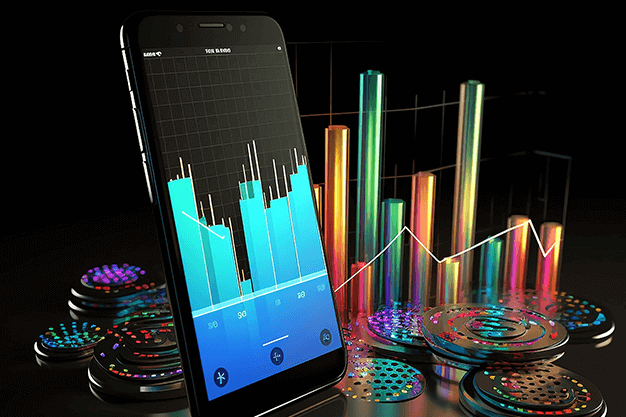
Meta Trader 4 (MT4) for Android is a powerhouse for traders seeking insights from price charts.
Let’s explore this crucial aspect in detail, providing a comprehensive guide to enhance your analytical skills and decision-making process.
Delve into the heart of mobile trading by immersing yourself in the world of chart analysis on MT4 for Android.
Opening price charts for different assets is a fundamental step in comprehending market dynamics.
Personalizing these charts with indicators, trendlines, and annotations allows you to tailor your analytical approach, aligning it with your specific trading strategy.
MT4 offers a rich selection of technical indicators designed to provide unique perspectives on market trends and potential price movements. Experiment with this diverse array of indicators to fine-tune your analysis.
Exploring Market and Pending Order Options:
Executing trades on MT4 for Android is a user-friendly process. Begin by exploring the market and pending order options and understanding the mechanisms that drive trade execution.
Setting Stop-Loss and Take-Profit Levels
Set your stop-loss and take-profit levels strategically, incorporating risk management principles to safeguard your capital.
Monitoring Open Positions
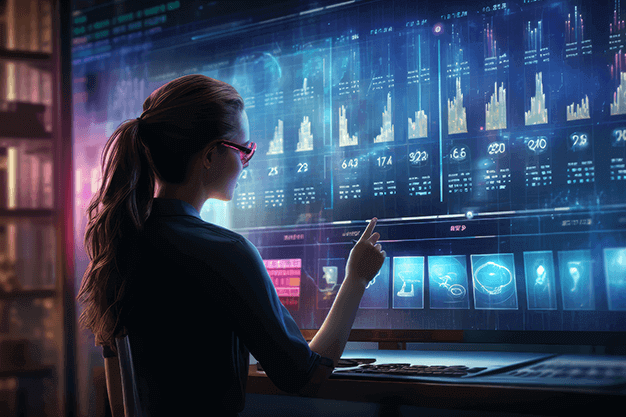
Monitoring open positions is equally vital for successful trading. MT4 for Android provides real-time updates on your portfolio, allowing you to track the performance of your trades effortlessly.
Navigating the Markets with Precision
Navigating the complexities of financial markets requires a keen understanding of executing and managing trades effectively.
Meta Trader 4 (MT4) for Android streamlines this process, providing traders a seamless experience.
Unleashing Trading Opportunities
Executing trades on MT4 for Android is not just a straightforward process; it’s a gateway to many trading opportunities.

Begin your exploration by understanding the intricacies of market orders, where you buy or sell assets at the prevailing market price.
Dive into the world of pending orders, allowing you to set specific market entry conditions, maximizing your strategic approach to trading.
Setting Stop-Loss and Take-Profit Levels
Effectively managing risk is a cornerstone of successful trading.
With MT4 for Android, you have the tools to set stop-loss and take-profit levels strategically.
Understand the significance of setting stop-loss orders automatically exiting a trade to limit potential losses.
Simultaneously, grasp the concept of take-profit orders, securing profits by automatically closing a position when predefined targets are met.
Frequently Asked Questions:
Check out the most frequently asked questions on mobile trading mentioned below>
1. What Is The 3 5 7 Rule In Trading?
The 357 rule of trading states that costs and prices typically tend to make movement in waves. These waves, in turn, follow a particular sequence – while 3 pushes in one direction, 5 actually pushes back right against the trend. Additionally, 7 pushes to simply confirm the OG trend.
2. Which Phone Is Best For Trading?
The best mobile phones for trading are as follows:
- The iPhone 15 Pro Max is, overall, the best phone for conducting luxury trading via smartphone.
- Samsung Galaxy Z Fold 5 is the top contender in the list of best mobile phones for trading – it’s like having the future in your hands.
- Huawei Mate X5 is the most reliable choice for 2024. The phone has an unmatched power and elegance.
Conclusion:
As technology continues to shape the financial landscape, mastering mobile trading becomes a crucial skill for investors.
With Meta Trader 4 on Android, you have a powerful tool. By following the steps outlined in this guide and regularly honing your skills, you can confidently navigate the dynamic world of financial markets, making informed decisions anytime and anywhere.
ADDITIONAL READING:
























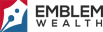
Leave A Reply