Creating Compelling Desktops With Power BI Visualization

Anyone working in data analytics must know how Power BI Desktop works. Business Intelligence Courses require Power BI Desktop as it comprises powerful features that allow you to work with data and make proper visualizations in proper order. However, You need to get things done in perfect order. In this article, you will understand how to make use of Power BI Visualization to make the process of your data interaction perfect. This can boost the chances of your brand value to a greater extent.
Table of Contents
- What is Power BI Desktop?
- Starting with the Right Data
- Designing Effective Visualisations
- Advanced Techniques in Power BI Desktop
- Sharing and Collaboration
- Conclusion
What Is a Power BI Desktop?

Power BI Desktop is a data visualisation application from Microsoft. It can import data and create visualisations. These visualisations are displayed using interactive dashboards and reports. Furthermore, One of its stand-out features is how it can be integrated with the Microsoft environment, making it a preferred choice for many organisations across the world.
Starting With The Right Data

Data forms the foundation for any successful visualisation. Power BI Desktop has an interface that can easily import data from sources like databases, Excel files, or any cloud-based applications. Additionally, the collected data must be clean, clutter-free, and organised to create good visualisations.
1. Data Import and Transformation
Once the data is imported, Power BI Desktop’s query editor offers a wide range of data transformation capabilities, such as sorting, filtering, and summarising. Furthermore, these technologies aid in dataset refinement, which is necessary for precise and pertinent visual representations.
2. Developing A Data Model
Creating a solid data model is essential to successful visualisation.Furthermore, improving the dataset entails constructing relationships between various data tables, calculating columns and metrics, and using DAX (Data Analysis Expressions) formulas.
3. Designing Effective Visualisations
After the data is prepared, the following stage is to produce visually appealing visual representations that effectively communicate the intended message. Furthermore, Power BI visualizations can keep your concept clear in all possible manner.
4. Choosing The Right Charts
It is important to choose the correct chart types to present the data. Additionally, Power BI Desktop provides various graphs and charts like bar charts, line graphs, pie charts, and scatter plots. Each one is appropriate for a particular kind of data and insight.
Utilising Visualisation Best Practices

It’s critical to adhere to visualisation best practices in order to maximise impact:
- Keep it Simple: Avoid cramming the dashboard with too much information.
- Use Colours Wisely: Colours should improve the ability to distinguish between data, not detract from it.
- Pay Attention to the Audience: Adjust the dashboard’s style and complexity based on the target audience’s level of experience.
Interactive Features

Its interactivity is one of Power BI Desktop’s advantages. Features like drilldowns, tooltips, and slicers lets users interact with the data, investigate various aspects related to the data, and get a better understanding. Additionally, these interactive features can reduce the chances of your errors quite well.
Advanced Techniques In Power BI Desktop

For individuals seeking to surpass basic visualisations, Power BI Desktop presents sophisticated features that can considerably augment the visualisation experience.
1. DAX For Complex Calculations
DAX helps perform calculations that involve greater complexity than simple sums and averages. Additionally, custom algorithms can be built using it to analyse data in ways that are not possible with traditional visualisations.
2. Custom Visuals
Power BI Desktop supports custom visuals created using JavaScript or from the marketplace. These visuals can be easily incorporated into reports and customized to meet specific needs. Furthermore, you should follow the best solution that can assist you in meeting your needs.
3. Integrating AI Insights
Power BI Desktop includes artificial intelligence techniques that may automatically recognize trends, make predictions, and even recommend improvements to data visualizations.
4. Sharing And Collaboration
Visualisations are frequently produced as a part of a larger collaborative effort. Furthermore, Power BI Desktop makes sharing and teamwork easier by:
- Publishing to the Power BI service: Users can share reports with others in their organisation.
- Creating Dashboards: Dashboards are visualisations that provide users with a quick overview of important metrics and patterns.
- Real-time Collaboration: Additionally, Power BI Desktop facilitates teamwork in real-time by allowing several users to simultaneously modify and view dashboards.
- Permissions and Access Control: Moreover, Managers can set different access levels on reports and dashboards to limit who can view or update them. This guarantees data security and compliance.
Benefits Of Power BI Visualization

There are several benefits of the power BI Visualization that can assist you in meeting your goals with complete ease. Some Of the core facts that you must be well aware of the situations are as follows:-
1. Clearer Communication Insights
You must develop clearer communication insights. As it can boost your brand value by turning the raw data into a visually interactive form. Additionally, you should be well aware of the scenarios that can assist you in meeting your requirements.
Power BI makes it easier for individuals to make graphs, charts, and dashboards visually appealing. As you can improve the process of communication by sharing the knowledge at all levels of the organization.
2. Delivers Deeper Data Analysis
Deeper data analysis will make things possible in your way. As it can assist you in meeting your goals with complete clarity. Thus you can dive into deeper data analysis. By drilling down into specific data points. Additionally, you must not make things too complex from your end.
You can filter the information depending on various data points. Try to keep things in perfect order when you want to get accurate insights into the market. Depending on various criteria you can filter the information from your end.
3. Helps In Improved Decision Making
The process of decision-making will become easier for you when you want to reach your goals with absolute ease. Ensure that you know the function of the power BI visualization from your end.
Power BI visualizations help users to view the big picture in order to identify the areas of visualization. Additionally, you can track all the progress initiatives to meet your organizational goals with complete ease.
4. Increased User Engagement
Most of the time, the interactive visualizations are better than the traditional reports. You should be well aware of the scenarios that can assist you in meeting your objectives with complete ease and clarity.
Most of the time, it encourages all the users to visualize the data more quickly. As it can make things more clearer to users while reaching your goals. Keep the process in perfect parity. You need to identify the process that can assist you in meeting your objectives with ease.
5. Offers Accessibility For Users
Power BI Visualizations are quite user-friendly. It can boost your brand value to a greater level. Ensure that you do not make your choices on the incorrect end. Otherwise, things can become more complex for you.
Some power BI visualizations can connect you with live data sources that can boost the chances of your brand value. You need to identify the best options that can boost the scope of your data visualization to a greater extent. Ensure that you follow the correct process from your endpoints.
Power BI visualizations can offer you the options to make things work perfectly in your way. Keep the process in perfect order. This will help you in making proper data management.
Conclusion
Power BI Desktop is invaluable for people working in BI and data analysis. The procedures mentioned in this blog allows users to create attractive and informative visualisations. These visualisations improve the accessibility to the data and the ease with which users can work on it. Techniques explored in these procedures cover from the most advanced visualisations to data preparation methods. Regardless of if it is a new user or someone experienced in using Power BI Desktop, time spent learning and experimenting with it is going to benefit their career.
Attending business intelligence courses concentrating on Power BI Desktop will help raise your skills to a higher level. With the knowledge and practical expertise these courses can offer, you’ll be able to utilise this technology for business intelligence purposes.
Read More:
























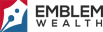
Leave A Reply