How To Ensure Apple Doesn’t Reject Your iOS Webview App

When it comes to mobile app development, you cannot overlook the significance of review apps. They offer several benefits, combining the power of native apps with the flexibility of web technologies. They save development time, effort, and money. Additionally, they offer an excellent user experience and enable seamless updates.
However, there is another side to the picture. Gaining approval for your iOS webview app is not easy, because Apple’s App Store guidelines are extremely stringent. The platform’s rigorous review process makes it challenging to get your app through, no matter how good it is. Therefore, it is crucial to take App Store approval under consideration during the development phase.
Understanding and adhering to guidelines minimizes the risk of rejection during the review process. Additionally, it can save time and resources, as you can avoid last-minute rework and delays in app deployment. Approval also instills confidence in users regarding reliability, security, and data privacy.
In this article, we will share a few tips to ensure approval for your iOS webview app. Before discussing these, we will highlight potential reasons for rejection.
Why Apple Might Reject Your iOS webview app
Apple is selective about the apps it accepts, making it essential to pay attention to the features and functionality of your webview app before trying to get it though. Here are a few scenarios when your app may face rejection:
- It merely wraps existing websites without providing additional value or functionality beyond a standard web browser.
- It falls short of performance expectations, with issues such as slow loading times, frequent crashes, or unresponsive interfaces.
- It does not align with the guidelines provided by the App Store regarding design, content, user privacy, and security.
- It seems to mislead users or mimic native iOS features inaccurately, resulting in deceptive behavior.
While getting your iOS webview app approved may sound tricky, it is still possible. All you have to do is ensure that it offers an app-like experience with features going above and beyond user expectations from a simple webview app.
Getting your web view app through the App Store approval process has no shortcuts. Here are a few actionable tips to ensure approval.
Integrate Native App Functionalities
A native app is tailored to the operating system of the devices on which it runs. It lives on the device, storing the data it requires to operate and integrating seamlessly with the native features of the device.
To pass the litmus test, your webview app might also have native iOS functionalities such as camera access, push notifications, location services, and in-app purchases. With these native-like features, your app matches the expectations of users and standards set by Apple.
Build A Mobile-Optimized UI
A mobile-optimized UI is a must for a web-view app to pass through the tight net of the App Store. Design it with a mobile-first approach, ensuring a user-friendly and responsive interface that renders seamlessly for various screen sizes and orientations.
Also, ensure touch-friendly elements, fast-loading content, and intuitive navigation to deliver an exceptional mobile experience, regardless of the iOS device used.
Test Your App On Different Devices
Today, nearly 1.9 million apps are available on the App Store. To stand out, your webview app needs to be better than its competitors. The same goes for getting it approved in the first place.
Testing it thoroughly should be a part of the development process. Ensure it runs smoothly on a diverse range of iOS devices, from iPhones and iPads with varying iOS versions, screen sizes, and resolutions. Identify and address any compatibility issues, UI inconsistencies, or performance bottlenecks.
Look At Other Webview Apps On The App Store
When it comes to creating an impressive webview app design, consider seeking inspiration from others available on the App Store. You can get insights into feature implementations, design trends, and best practices by checking the best-in-class apps.
Go through user reviews, ratings, and feedback to understand what resonates with users. You can incorporate relevant strategies into the development process with these valuable insights.
Comply With Privacy And Data Security Guidelines
Data privacy is a critical concern for Apple users, with 72.6% of iOS apps tracking private data and 27.48% using data linked to users. The App Store has several guidelines to fortify user data, and apps need to adhere to these rules.
Making the approval process seamless requires robust measures to protect sensitive information gathered or transmitted by your app. You must also obtain consent for data collection and use secure connections (HTTPS) to maintain compliance.
Wrapping Up
In conclusion, developing an iOS web view app that matches Apple’s stringent guidelines and gains approval is not a breeze. You need to know what works and plan the design and features of your app accordingly. Most importantly, stick with App Store guidelines and prioritize a superior user experience to meet and exceed Apple’s standards.
Read Also:


























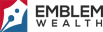
Leave A Reply