Accelerate Your Testing Workflow With These User Acceptance Testing Tools

User acceptance testing is a crucial part of the software development process. It ensures that the software will meet the requirements of the end user. It can be done manually and automatically. However, manual testing is time-consuming, prone to human error, and requires significant resources such as highly skilled testers. It might be the reason for the late software delivery, as it is time-consuming. On the other hand, automated testing requires a user acceptance testing tool to perform the testing in an agile environment and accelerate the testing workflow.
User acceptance testing tools make testing easy for the tester as repetitive tasks can be automated. It can be run on a large number of test cases and has features of real-time collaboration that speed up the testing as testers can share and communicate the result. Accelerating the test workflow helps the organization to be efficient and deliver the software without any delay.
User Acceptance Testing Overview
UAT is the final step of the software development process to ensure the end-user will get a better experience and the software will meet their expectations. It is also known as user acceptance testing.
UAT validates the functionality, usability, performance, and compatibility with other systems and ensures the software will meet the requirements of the end-user and fits their purpose. It involves the creation of a test case to simulate the real-world scenario, and the end-user executes the test. If any defects or bugs are found, they will report to the development team, and they will retest again until it will meet the end-user requirements. However, User acceptance testing tools help testers automate the UAT testing.
How Can You Accelerate The Workflow Of UAT With The Tools?
UAT is a crucial part of software development as it ensures that software will meet the end requirements of the user. However, you can accelerate the workflow of UAT using a user acceptance testing tool.
● Test Management Tools
These tools help you to manage your UAT workflow by tracking the test cases, test results, and test defects. It also provides you with testing reports, so you can track processes and identify the area of improvement. Jira, TestRail, and HP ALM are a few examples of test management tools.
● Test Automation Tools
These tools help you to automate repetitive and time-consuming tasks. It will reduce the time and resources used in the repetitive task. Selenium, Appium, and TestComplete are a few examples of test automation tools.
● Collaboration Tools
It is responsible for improving the communication and collaboration between UAT teams – developers, testers, and stakeholders. It helps to identify and resolve bugs quickly for overall efficiency. Slack, Microsoft Team, and Asana are a few examples of collaboration tools.
● Cloud-Based Testing Tools
It helps you to perform the test on various browsers. These tools find the issue immediately as running on multiple browsers, so it takes less time to complete UAT. AWS, BrowserStack, and Sauce Labs are a few examples of cloud-based testing tools.
● Continuous Integration and Delivery Tools
These tools automate the development and deployment process and can enable faster UAT testing by updating the UAT environment. GitLab, CircleCl, and Jenkins are a few examples of CI/CD tools.
Tools For UAT
● TestRail
It is a test management platform that provides a user-friendly interface and makes collaboration easy for teams. With the help of TestRail, you can manage the test case, test run, and test suits.
● Jira
It is an issue-tracking and project-management tool that allows teams to work or collaborate. It can be used in UAT as you can track the bugs or issues and can customize your workflow.
● Selenium
It is an open-source tool that can be used in the automation of UAT. Testing on Selenium required knowledge of programming languages such as Ruby, Java, NodeJs, C#, etc.
● BrowserStack
It is a cloud-based testing tool that allows organizations to perform tests on multiple browsers and operating systems. You can perform the test form anywhere as it provides a virtual environment.
● User Testing
It is a testing platform with a large pool of testers that can provide you with feedback on your project. So, you can perform the test on your product with a real-time user. User Testing is focused on UI and UX that make the testing easy.
● TestLodge
It is an easy-to-use testing tool with no user limit, allowing you to manage your test case, test plan, and test run. You can collaborate with teams using this tool. It has a simple-to-use interface that helps you to manage your testing process.
● Opkey
Opkey is a no-code automation tool that is easy to use as it has a user-friendly interface. It has thousands of pre-built test cases that reduce the efforts of UAT testing, but you can customize the script based on your needs. There is no need for technical knowledge as it is a no-code tool.
Final Thoughts!
UAT testing is a crucial part of the software development process, and it can be done manually and automatically. Manual testing is not as efficient as automated testing. With the help of user acceptance testing tools, you can achieve the workflow of UAT.
Opkey is a no-code tool that has a user-friendly interface helping you to automate the testing. It will automate your testing process and reduce time and effort.
Read Also:
























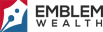
Leave A Reply