How To Automate PDF Reporting?

Do you need to generate PDF reports on a regular basis but don’t have the time to do it manually?
If so, you’re in luck! In this blog post, we will show you how to automate the process of generating PDF reports from certain data sources.
We will also provide tips for improving your PDF reporting process. Let’s get started!
![]()
Why Is A PDF Report Used?
Perhaps you wrote your report in Microsoft Word or Apple Pages.
Then your boss or tutor insists on receiving it in PDF format. The most well-known file format is PDF, or Portable Document Format, which can be opened and viewed by any computing device. A PDF will appear the same on a Mac, Computer, Android smartphone, or Chromebook.
No matter what device or operating system you use, fonts and images always look the same. Viewing a PDF is free, and there are numerous PDF editor tools available.
Collect Documents for PDF Conversion
It is extremely simple to convert a single document into a PDF. It becomes more of a problem when the report contains multiple files and types that aren’t linked together.
The first step in creating a PDF report is to collect all relevant information in one location, if possible. Although the online PDF converter software can import files from almost anywhere, it is preferable to organize your files first.
Combine your Excel spreadsheets, JPEGs, and Word documents into a single folder. Everything is centralized this way.
PDF Editor for PDF Conversion
There are numerous free PDF conversion tools available online. One effective tool is the PDF Editor Toolkit, which allows you to convert multiple files simultaneously and merge them into one report. www.sodapdf.com/pdf-to-jpg is another tool that makes PDF conversions easier.
It also has a robust editing feature, allowing for text and image insertion or deletion as well as page rearrangement. Simply import your documents, edit them as needed, and export the finished product as a PDF file.
Edit PDF Report
Once the PDF report is created, it’s time to review and edit as necessary. The PDF Editor Toolkit allows for the editing of text and images, but it’s important to also review the content for accuracy and clarity. Ensure that all data is up-to-date and properly cited, and check for any spelling or grammar errors. Once the PDF report is finalized, it’s ready to be shared and distributed as needed.
Automate Process with Cloud Storage
If you constantly generate reports from the same data sources, consider automating the process with cloud storage. Connect your databases or spreadsheets to cloud storage such as Google Drive or Dropbox. Set up automatic daily or weekly syncing of this data onto your cloud storage platform.
Then use a PDF converter software that can directly import from your cloud storage platform, eliminating the need to consolidate files manually each time a report is generated.
Concluding Words
Creating PDF reports can be time-consuming and tedious, but it doesn’t have to be that way. Take the time to review and refine your process on a regular basis. Constantly striving for improvement will save you time in the long run and result in more efficient PDF reporting.
Additionals
























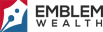
Leave A Reply